Wuthering Waves codes for July 2024
Don’t miss out on any free Astrite, Tides and other WuWa rewards!
1 July 2024: We added new Wuthering Waves codes.
Wuthering Waves is the latest anime-RPG to make a splash in its crowded market, boasting another huge roster of characters to spend your hard-earned cash on trying to unlock. However, with that said, pull rates seem to be better than competitors' gacha RPGs, and combat definitely looks to be exciting, so here’s hoping that folk like me can actually keep up!
And, well, with our Wuthering Waves codes, you need not spend a penny. Rewards that Kuro Games dish out will no doubt vary from Shell Credits to Lustrous Tides and Astrite, but to make sure you don’t miss out on any of them, we’ve listed all active Wuthering Waves codes on this page.
Working Wuthering Waves Codes
Here are all the working codes for Wuthering Waves:
- DCARD3VN7M: 5x Medium Resonance Potion, 5x Medium Energy Core, 5,000x Shell Credits (NEW!)
- BAHAMUTKXMHM: 5x Medium Resonance Potion, 5x Medium Energy Core, 5,000x Shell Credits (NEW!)
- WUTHERINGGIFT: 50x Astrite, 2x Premium Resonance Potion, 2x Medium Revival Enhaler, 2x Medium Energy Bag, 10,000x Shell Credit
Expired Wuthering Waves Codes
- WUTHERING2024
- WUTHERINGWAVESGIFT
How to redeem Wuthering Waves Codes
Unlike some other gacha RPGs, Wuthering Waves allows players to redeem codes directly from within the game itself, although it's not entirely obvious at first glance how to do this. Here's a step-by-step guide to redeeming your Wuthering Waves codes:
- Open the game and access the Terminal, a.k.a. the main in-game menu.
- From the tabs across the bottom of the screen, select the Gear icon to open Settings.
- From here, select the Spanner icon at the bottom of the list down the left-hand side of the screen to go to Other Settings.
- There are only two optins here, and you want the second one: Account > Redemption Code > Redeem. Click on Redeem to get a pop-up.
- Enter your code into the text box (there's even a handy paste-from-clipboard button on the right-hand edge there for you) and hit Confirm. If the code redeems successfully the rewards will go straight to your in-game mailbox; if not, "Invalid redemption code" will appear in red at the top of the text box.

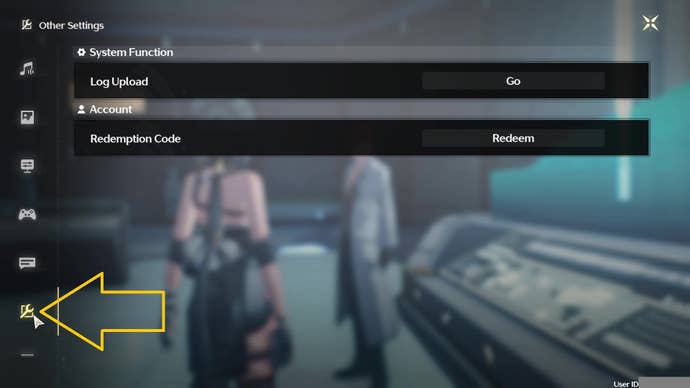
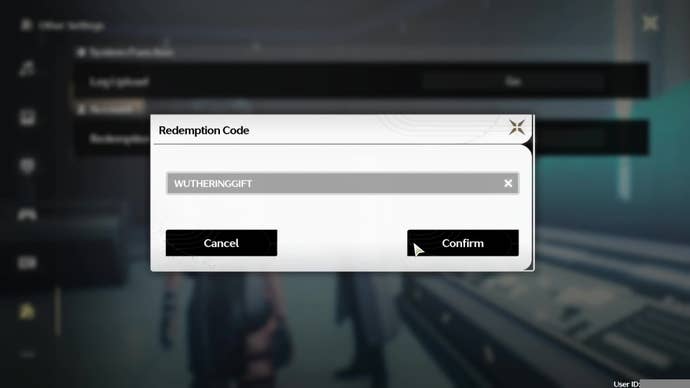
Does Wuthering Waves have livestream codes?
Wuthering Waves is taking a different approach to Genshin Impact and Honkai Star Rail, by not holding livestreams for upcoming updates which also reveal new, time-limited codes. Instead, before the next major patch, the game's developers will reveal everything fans can expect from the next version in a Developer's Message blog post. These posts from Kuro Games detail the next patch, but so far haven't announced additional codes.
That’s it for Wuthering Waves codes, but be sure to bookmark this page as we’ll update it when there are more announced. For more on the RPG, take a look at our primer on all Wuthering Waves characters and their abilities. We've also got character-specific guides on the best Havoc Rover build and the best Mortefi build, along with other WuWa guides on where to find Iris and the Scar Answers.









