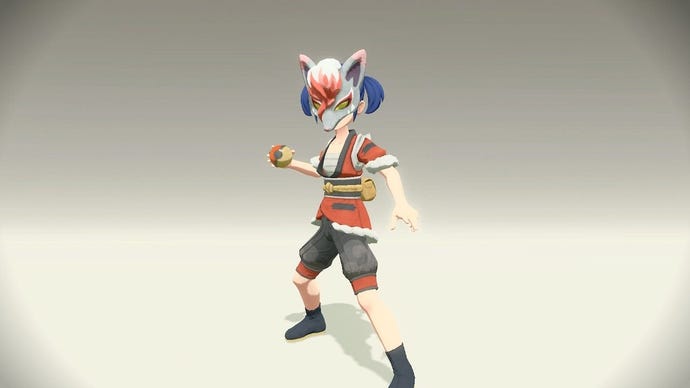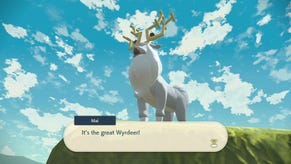Pokemon Legends: Arceus Codes
Get your Mystery Gift codes here.
The release of Pokemon Legends: Arceus has been a smashing success, and players all around the world are indulging in the Hisuian traditions and way of life. An easy way to do this is to grab the free items on offer from Game Freak via the Mystery Gift codes.
As is tradition for Pokémon games, there are some free items you can get your hands on, which are said to include items, cosmetics and even Pokémon themselves. These codes will no doubt come out across the year, so keep checking back to get all the goodies!
- All Mystery Gift codes
- How to unlock Mystery Gifts function
- How to redeem Mystery Gifts
- Other free items and Pokemon
Mystery Gifts codes in Pokemon Legends: Arceus
Working Mystery Gift codes
Currently, there are no working Mystery Gift codes for Pokemon Legends: Arceus. Once new codes are released we'll update this article.
Expired Mystery Gift codes
| Mystery Gift | How to get the Mystery Gift | Expired |
|---|
| Shiny Baneful Fox Mask | Select 'get via internet' | 31 May 2023 |
| Garchomp Kimono Set | Amazon US/JP pre-orders will get emailed a code | 16 May 2022 |
| Hisuian Growlithe Kimono Set | Select 'get via Internet' | 9 May 2022 |
| Baneful Mask | Select 'get via Internet' | 9 May 2022 |
| Heavy Ball Set | Nintendo eShop purchases will get emailed a code | 9 May 2022 |
| Hisuian Growlithe, 20 Feather Balls | GAME (UK/Spain) GameMania (Belgium/The Netherlands) GameStop (Germany/Italy) MicroMania (France) |
4 April 2022 |
| 5 Star Pieces, 5 Rare Candies, 5 Grit Pebbles. | Use code THX4Y0URHELP | 31 March 2022 |
| 30 Ultra Balls, 30 Gigaton Balls and 30 Jet Balls | Use code ARCEUSADVENTURE | 31 March 2022 |
| Hisuian Growlithe, 20 Feather Balls | GameStop (US) | 13 March 2022 |
How to unlock the Mystery Gifts function in Pokemon Legends: Arceus

To get access to the Mystery Gifts function you need to complete Mission 5, A request from Mai. Luckily, this is a main mission and you'll complete it within just a couple of hours of starting the game. During the mission you'll meet Mai of the Diamond Clan, learn a bunch about how the combat system works, and once completed, unlock the Mystery Gifts function.
How to redeem Mystery Gift codes in Pokemon Legends: Arceus
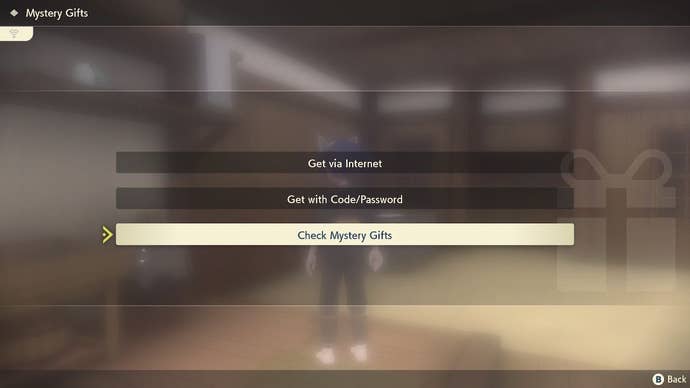
Once you have completed A Request from Mai, open the Satchel, scroll to the Communications Tab, and hit the Mystery Gifts option. This menu will give you two options for getting free items:
- Get via Internet
- Get with Code/Password
Any gifts from the 'Get via Internet' option need no further input aside from selecting the gifts you want. To get password or code protected gifts, select 'Get with Code/Password' and pop in the code. Then, the items will be yours!
The Mystery Gift feature also requires an internet connection - but luckily not a Nintendo Switch Online membership!
Other free items and Pokemon in Pokemon Legends: Arceus
Bonus items from save data

Players of previous Pokemon games can get free rewards depending on the games they already have save data for on their Switch. You'll be able to claim these items once you have joined the Galaxy Expedition Team at about an hour into the game. From there you just need to speak to the Clothier in Jubilife City and the items will be yours.
- Shaymin Kimono Set: Players must have save data on their Switch for either Pokemon Sword or Pokemon Shield.
- Modern Team Galactic Set: Players must have save data on their Switch for either Pokemon Brilliant Diamond or Pokemon Shining Pearl.
- Pikachu and Eevee Masks: Players must have save data on the Switch for either Let's Go Pikachu or Let's Go Eevee.
Darkrai and Shaymin

Players of previous Pokemon games on the Switch can grab themselves a couple of Mytical Pokemon: Darkrai and Shaymin. These come from secret Requests that are added to the end of the game if a player has certain save files from earlier games on their Switch. To access these Requests, players will need to have the right save file, complete the main storyline, and then head to Laventon's blackboard within the Galaxy Team HQ.
- Shaymin (Land Forme): Players must have save data on their Switch for either Pokemon Sword or Pokemon Shield and complete the secret Request, A Token of Gratitude.
- Darkrai: Players must have save data on their Switch for either Pokemon Brilliant Diamond or Pokemon Shining Pearl and complete the secret Request, The Darksome Night.
Looking for more Arceus tips and tricks? Check out our Pokemon Legends: Arceus weakness chart, our guide for choosing the best starter Pokemon, or our guide for where to find Hisuian Growlithe.