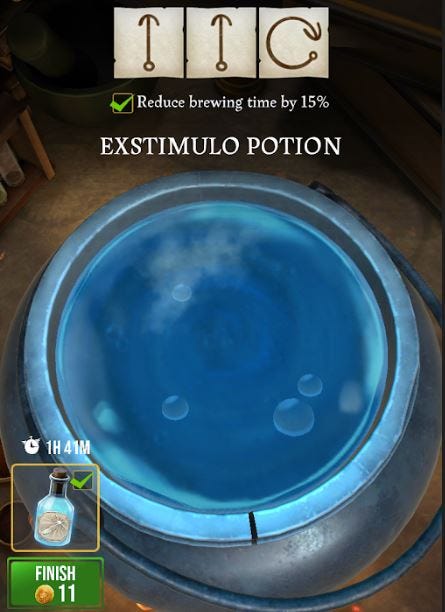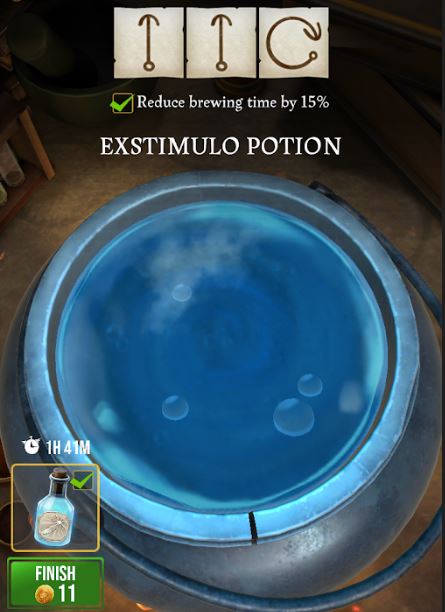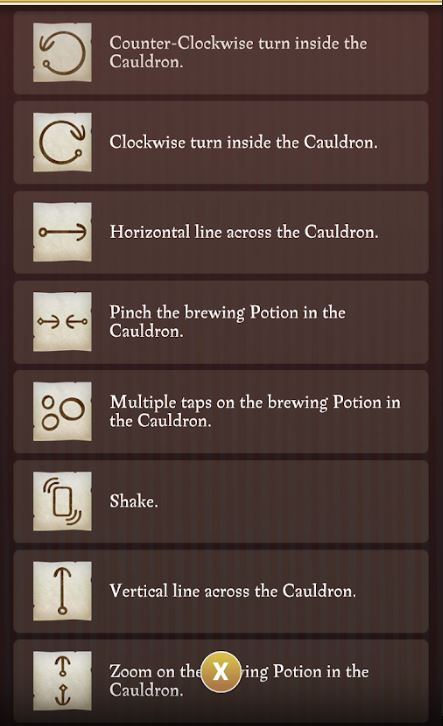Harry Potter: Wizards Unite Potions Master Notes & Greenhouse Growing Guide - mix up your own powerful potions
When you’re not zapping Confoundables and filling up your sticker album, there are still some activities left to do in Harry Potter: Wizards Unite. After you’ve collected the ingredients on your travels, you can mix your own powerful potions, with master notes buffing your abilities - here’s everything you need to know.
Harry Potter Wizards Unite Potion Brewing and Master Notes
Harry Potter: Wizards Unite Potions Menu
The potions menu itself is quite straightforward, simply tap on the plus sign to bring up the brewing menu, tap on the potion you want, and it’ll start a timer that ticks until the magical liquid is done.
More recipes unlock as your wizard level increases, and if you’re lacking the ingredients you need to craft a potion, you can just buy what you’re missing with galleons.
If you tap the “i” symbol next to a potion, it’ll give you more information about its effect, as well as how many “master notes” it has.
Harry Potter: Wizards Unite Potion Master Notes
Master Notes are an interesting mechanic in Wizards Unite. Basically, once you’ve set a potion brewing, you can draw shapes on the cauldron to cast spells which reduce the time it takes to complete.
To input Master Notes, tap on the spoon in the cauldron when you’ve got a potion brewing.
Master Notes are hidden when you first start to brew a potion, but can be worked out through trial and error. After you’ve entered a set of Master Notes a couple of times, they’ll show up forever.
There are 8 gestures that make up every potion’s Master Notes. They are:
- Counter-clockwise circle
- Clockwise circle
- Horizontal Line from left to right
- Pinch (zoom out) from Cauldron
- Multiple taps on the Cauldron
- Shake your device
- Vertical line from bottom to top
- Push out (zoom in) from the centre of the Cauldron
If you input the wrong gesture you’ll have to start again, but in a pinch you can just systematically make your way through each of the shapes and you’ll be able to work out the Master Notes.
However, we’ve made a list of all the Master Notes we’ve collected so far. We’re playing the game at the same time as you, so we’ll add more as we can make more potions.
| Potion Name | Master Notes |
|---|---|
| Exstimulo Potion | Up, Up, Clockwise Circle |
| Invigoration Draught | Right, Up, Up, Zoom in |
| Baruffio's Brain Elixir | Clockwise Circle, Zoom out, Right, Right, Zoom in |
| Healing Potion | Zoom in, Clockwise Circle, Tap on screen multiple times, Zoom out |
| Strong Exstimulo Potion | Up, Up, Anticlockwise Circle, Clockwise Circle |
| Potent Exstimulo Potion | Up, Right, Up, Anticlockwise Circle, Clockwise Circle, Anticlockwise Circle |
Where do you find Potion Ingredients in Harry Potter: Wizards Unite?
There are two main ways that you collect potion ingredients in Harry Potter: Wizards Unite, along with a few different minor ones.
You can snag some rare ingredients from your Daily Treasure login bonus, as well as by completing daily assignment challenges.
Most of the time though, your main source of ingredients will be tapping on them as they appear randomly on the in-game map as you walk around. When an ingredient appears, all you have to do is tap on it to add it to your vault - which can hold 200 items when you start the game. This can be upgraded from the Diagon Alley shop.
Sometimes, you’ll pick up seeds instead of raw ingredients. These can be used at greenhouses to grow more materials.
Many of the spawn rates in Wizards Unite are linked to things like weather and location, so moving to a new spot or braving the drizzle can mean you find different ingredients for your brews.
Wizards Unite Greenhouses & Greenhouse Growing
Greenhouses are multipurpose points-of-interest on the Wizards Unite map. They not only offer a guaranteed recurring source of potion ingredients, but also recharge your limited Spell Energy.
Once you enter a Greenhouse, you’ll be able to swipe up on a plant pot every five minutes for some random ingredients or Spell Energy.
If you tap towards the bottom of the screen where it says “Grow”, you’ll be able to exchange seeds that you’ve collected and water - another resource that randomly spawns on the map - for a guaranteed crop of that particular plant.
While the plant grows, you can also exchange Spell Energy here to increase the yield of the crop. To do so, revisit the greenhouse menu where you plant is growing and tap "Contribute".
Then use the slider at the bottom of the screen to choose how much Spell Energy you want to spend. Next, trace the gesture above to cast the Herbivicus charm. Depending on how much energy you contribute to the greenhouse, you'll can get 2, 4, or even 9 times the yield.
For help with the more active elements of Harry Potter: Wizards Unite, check out our pages on masterful spellscasting, Fortresses, and how to fight.