Red Dead Redemption 2 keybinds and controls guide: How to remap keybinds
Here’s how to customize your controls for Red Dead Redemption 2 for PC.
Red Dead Redemption 2 is a rather straight-forward game when it comes to progressing the main story, but you might find yourself confused by it's menus at the best of times. Especially on PC, tracking down your keybinds and controls and adjusting them to suit you isn't as obvious as it often seems.
If you're hoping to change your keybinds or remap your controls in Red Dead Redemption 2, here's how to do just that.
How to change keybinds and controls in Red Dead Redemption 2
There has been some confusion over the method of changing key binds in Red Dead Redemption 2, though it’s quite simple once you know where to look. First things first, you cannot change keybinds or controls from the start menu, only while in-game in RDR2.
While in-game, press Pause. Then, go to Settings, Controls, and Keyboard and Mouse. From here, you can then select 'Key Mapping' at the top, where you can change your keybinds and remap your keys to whichever ones you see fit.
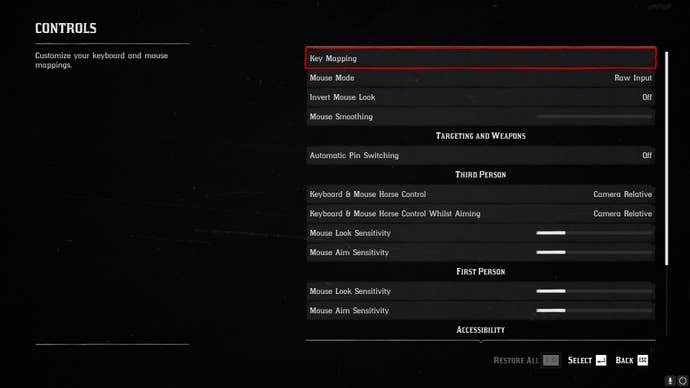
If changing your controls on controller, you'll want to follow the same steps but select Controller, rather than Keyboard and Mouse. While you can't exactly remap your button inputs, you can adjust the control schemes while both in first and third-person view, as well as your sensitivity, and so forth.
What other settings can you change in Red Dead Redemption 2?
In terms of customization, Red Dead Redemption 2 has some pretty good options. Beyond keybinds and controls, there are plenty of customisable options when it comes to display and UI, and even more options - especially on PC - when it comes to the games graphics.
If you want even more customisable options, however, it's worth taking a look at what RDR2's best mods are, as well as how to use cheat codes if you fancy running rampant across the wild west for a while.
That’s how to map your controls in Red Dead Redemption 2. For more help with the game, check out our collection of main guides, and guides for Easter eggs, such as the UFO mystery and blood-sucking vampire that prowls Saint Denis' streets.







.jpg?width=291&height=164&fit=crop&quality=80&format=jpg&auto=webp)









