Turns out Dragon's Dogma 2 has an unfinished path-tracing feature, and a new mod lets you use it - just don't expect it to run perfectly
At least it will be useful for screenshots.
Dragon's Dogma 2 seemingly has a path-tracing renderer hidden with it, and there's now a mod that lets you turn it on.
Now, right out the gate, I should be clear that just because something is in a game doesn't mean that it's cut content. Sometimes certain things just exist as tests, or were just earlier versions of something that still exists. Having said that, earlier this month it was discovered that Dragon's Dogma 2 has a path-tracing feature that gives the game much more realistic lighting. Last week, a modder by the name of EXXXcellent reached out to Digital Foundry about their mod that activates the feature, and the latter went hands on with it to see exactly how the game shapes up with all that new lighting.
Right out the gate, it really does look quite good. Reflective surfaces like metal and bottles have a much more realistic look to them, shadows have a lot more definition to them, even just brickwork and cobblestones look great. Character models and things like hair get a real boost too, overall it really works with the game's visual style, though there are some indoor areas that actually look worse due to a lack of light. But here comes the but. But! This unsurprisingly comes at the cost of performance.
Digital Foundry did their tests using a Geforce RTX 4090 graphics card, and while using the game's 4K DLSS performance mode without path-tracing on, they were able to get 105 FPS running pretty smoothly, though this was just indoors with not much happening. With the mode turned on, though, that immediately jumps down to 93 FPS, still a good framerate, but this does come with a lot of visual noise. Upping the sample per pixel count helps get rid of some noise, but at a count of 4 SPP, the framerate drops to 42 FPS. Adding more bounces lowers that even further to 20 FPS, so while the game might look good, you lose a lot in terms of performance.
I'm sure with time, someone will get this mod running smoothly, but for now it seems like it will mostly be useful for taking nice screenshots, particularly if you don't have the strongest kit out there.

.jpg?width=70&height=70&fit=crop&quality=60&format=png&auto=webp)
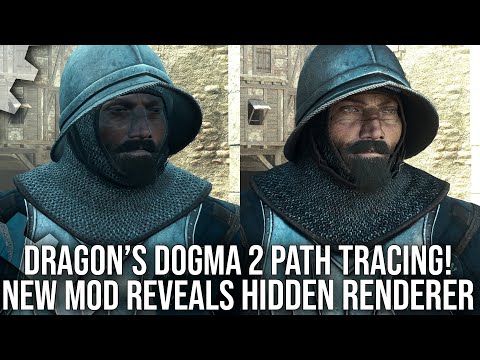








.png?width=291&height=164&fit=crop&quality=80&format=jpg&auto=webp)






