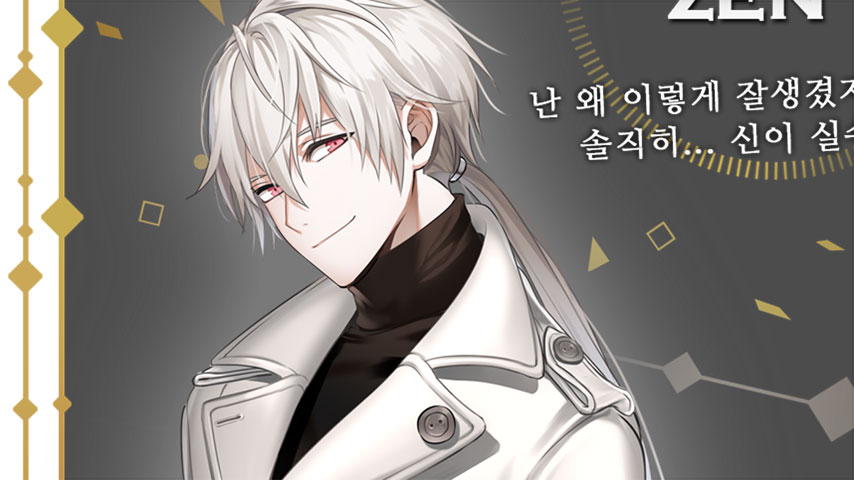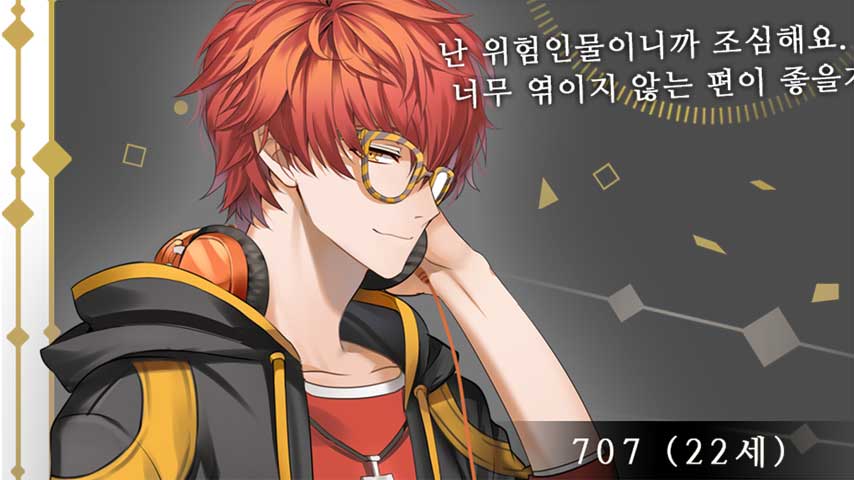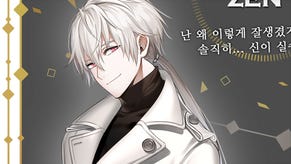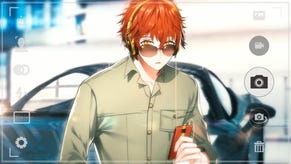Mystic Messenger: essential things you need to know
Mystic Messenger is the most hardcore game about texting cuties you will ever play. Make it easier for yourself by getting across the core concepts.
The hearts of Mystic Messenger’s gameplay is reading and responding to instant messages. Although you’ll also receive phone calls and texts (SMS), instant messages and occasional visual novel segments are the really essential part. Which IM chats you participate in, and the responses you make, shape which character route you’ll experience.
Here’s the thing, though: the IM comes in real time, on its own schedule. Mystic Messenger isn’t a game you’re supposed to play on the bus, when you feel like it – you’re supposed to pick up the phone and action notifications when they come in (or choose to ignore them) - just like in real life.
Don’t worry, though; although the IMs pop up at all hours of the day and night, you are not required to action every single IM. Around 50% participation is the minimum requirement to advance and secure a particular ending.
Mystic Messenger basics
The story of Mystic Messenger takes place over 12 days, during which you’ll swap messages of various kinds with a number of different characters. The first four days are always the same, but the game splits into multiple routes (one for each love interest) once you hit Day 5. Each route has multiple endings – Bad Ends (fail states), one Normal End and one Good End.
On your first playthrough it’s fun to experience Mystic Messenger organically – answering the beeps on your phone when you can, ignoring the ones you can’t, going with your gut on choices, and just rolling with whatever happens. Make sure you focus on the character you like, though! If you fail to catch anyone’s interest by Day 5, you’ll finish with a bad end.
On subsequent playthroughs, or if you’re determined to power game right from the start, you can consult our Mystic Messenger character guides (spoilers) or our Mystic Messenger chat times schedules (no spoilers), and set yourself reminders to check in when an important chat is due to unlock.
As of early January 2018, there are six love interests in Mystic Messenger and three story modes: Casual, Deep, and Another. Deep Story must be unlocked for 80 HG, while Another Story will set you back 300 HG; more on currency momentarily.
Three character routes are available in Casual mode - Zen, Yoosung, and Jaehee. Two more are available in Deep story - Jumin and 707. The V route is in Another Story, and a second route will be added to this mode sometime in early 2018. All characters are exclusive to their respective story modes, and you cannot access their routes from the wrong one, no matter what you do.
As with many visual novels, the story of Mystic Messenger is multi-layered, so that the easier routes give a shallow glimpse of the full story and the more difficult ones reveal a whole new world of intrigue.
If you want to see every ending, it’s really worthwhile playing Mystic Messenger in narrative sequence. Start in Casual and play through Zen first, followed by Yoosung and finally Jaehee, then switch to Deep story and play through Jumin before finishing up with 707. This will guide you through a gradually unfolding story.
Once you've seen 707's Good Ending, you should farm HG in order to unlock the After Endings in the two Secret folders. This will set you up to finish with Another Story, which gives the most answers of any route in the game and will spoil a lot of other content despite taking place in its own timeline.
When playing Mystic Messenger, available chats (IM) and visual novel segments are marked in green. Those you can no longer participate in for free are marked with an hourglass, and must be viewed in full or unlocked and participated in before proceeding to the next. Completed chats and visual novel segments (those you participated in or viewed) are marked in orange. Locked chats are greyed out, and can't be viewed until you've reviewed or participated in all chats and visual novel segments that occur before them.
Each chat is available until the next one pops up - usually at least 40 mins, but often several hours. If you just can’t make an important chat for some reason (such as being asleep – sensible), or you’re playing organically and really want to connect with a particular character, you can pay to unlock missed chats with HG, which stands for hourglasses, or even to unlock a full day's worth of chats at once.
HG is the premium currency, and can be purchased using Hearts (an in-game currency you’ll earn by making perceptive replies to your chat buddies; more on that in a tick) or with real world cash. HG is also used to unlock Deep and Another Story mode, make unscheduled calls (more on that later), and purchase bonus epilogues – but you don’t really need to buy them to have a good time, and if you play through the game unlocking all endings, you'll earn enough to purchase all the story extras you fancy.
Making perceptive answers during chats and optional content will reward you with Hearts. You’ll see a heart icon whizz about on screen after your reply to indicate you’ve earned one.
As well as serving as a currency for purchasing HG, Hearts earned while playing affect your route and ending, as they increase a character’s affection for you. Breaking hearts, on the other hand, are earned by making choices that lower a character’s affection for you - and remove one heart from your current total.
You can trade in Hearts for HG from the main game screen at a rate of 100:1. This will not affect your story progress or affection levels at all.
Hearts are colour-coded to show which character you've wooed with your honeyed words. Here’s the key:
- Zen: grey
- Yoosung: green
- Jaehee: yellow/brown
- Jumin: purple
- 707: red
- V: mint
- Ray: magenta
Email guide
Apart from IM chats, emails are the most important part of Mystic Messenger. To get a good ending in a Mystic Messenger playthrough, you need to have received a minimum of ten confirmed RSVPs for the party via email.
You are only able to invite guests to the party after the topic has been broached in a chat, after which you’ll receive an email from the intended guest. Opportunities to do this begin on the second day. Always ask about secondary characters and hint that you’d like them to attend.
To get the guest to commit to the party, you’ll need to make three correct replies to to their emails. Correct replies are marked in green, while incorrect responses appear in orange. If you get all three replies right, you'll receive a confirmation email, which will then mark the thread "completed" in silver. Getting two out of three correct replies results in a green "completed" message, and a chance the guest may attend the party.
Guests will not attend unless you open the final confirmation email, which you can use to power game if you're collecting endings. See our character and endings guides for more information on that, and our email guide for correct answers to Mystic Messenger email threads.
Emails have a slow turnaround so you should reply to any you receive as soon as you possibly can, to increase your chances of getting right through the correspondence chain before the end of the game. Don’t worry if it seems to be taking a while; you’ll often get multiple confirmation emails on day of the party itself.
There are almost no negative consequence to inviting guests your love interests dislike – so invite everyone you can. Only one character (Jaehee) ever takes exception to your invitations, and even then if you've been playing diligently it shouldn't be enough to knock you off track.
Save and load
Always save your game manually before exiting the app; the autosave can be a little buggy.
You can reload a save if you want to rollback a choice or because you missed a stack of chats, but it’ll cost you 5 HG a pop. This is to prevent heart farming, apparently, but also cuts down on save scumming. Resuming your game by pressing “original story” when you start the app up is free, though.
If you do want to reload a save, make sure to load your save as soon as possible after it was made (or 24 hours later; see below), because your game will pick up according to your system clock - so any chats that popped up in the interim will be missed.
If you resume your game after ignoring it for several hours, you'll miss a stack of chats - which can have disastrous consequences for your chances of securing a Good End. Rather than pay to unlock every missed chat, you can spend just 5HG to reload a save no less than 24 hours and one minute after you made it and resume right where you left off.
For example, let’s say it’s morning on a Tuesday in the real world, and you’re playing Day 2 in Mystic Messenger. You save your game at 9:00am and close the app. For some reason, you’re not able to play again for most of the day. If you load your save at 11:00pm on Tuesday, you’ll have missed loads of chats. But if you don’t load your save until 9:01 on Wednesday, you’ll find yourself picking up where you left off – as if the missed 24 hours of real world time never happened.
Altering your system clock or using saves to try and cheat the system can result in an account ban. Don’t do it.
Tips
- Start a new Mystic Messenger playthrough as early in the day as you can; otherwise, you’ll miss a bunch of content for that day. You’ll need to begin a new game around midday in order to secure a good ending, and just after midnight if you want to see every single possible chat. (Luckily, you don’t need a very high completion stat on Day 1 to get a good ending.)
- Story branches begin on Day 4 and are indicated by a padlock sign. If you've made good choices, the game will continue; if not you'll career off into a Bad End. Making a manual back up save after each successfully navigated story branch will allow you to go back and explore bad ends, if you like.
- Calls and text messages have no effect on routes or ending – they merely provide extra colour and perspective on the characters. Enjoy them when they occur, but don’t worry about missing them. You can earn extra Hearts in messages, but they only add to your currency total - not affect your endings.
- After achieving one ending you’ll unlock an Extras menu where you can replay viewed content. Subsequent playthroughs will add to this collection.
- If you really dig Mystic Messenger, try not to spend your HG on calls and missed chats – you’ll want them to purchase After Endings (epilogues) after viewing a character’s good ending. They cost 20 HG per character. Don’t forget you’ll want 80 HG for Deep and 300 HG for Another Story modes, too!
- Switch on push notifications. Silence your phone when you go to bed. Do not miss sleep for Mystic Messenger.
- Each Mystic Messenger playthrough starts with a Prologue, or “Day 0”. This chat occurs every time you start a new game, regardless of the time of day.
- Your answers during the initial chat with Unknown do not matter – although you can unlock bad ends here if you're really determined.
- Once Unknown connects you to the Mystic Messenger chat app, you have the opportunity to earn Hearts and raise affection by chatting with the characters briefly. These opportunities are detailed on each individual character’s common route walkthrough pages.
- Once this initial Prologue chat is complete, you’ll be dropped right into Day 1. Check the chat app immediately to see if there is an unactioned chat available. The Mystic Messenger chat schedule will help you out there; check the system time in the top left of the app to see where you’re at, as it doesn’t always accurately track your action geographic timezone.
Ready to have a go? There's plenty of help available on our Mystic Messenger guide hub.
Good luck! Whether you choose to pursue Zen, Yoosung, Jaehee, Jumin, 707, V or all of them in turn, there's a lengthy adventure ahead of you.