Need for Speed: 8 essential beginners tips

Need for Speed: 8 essential beginners tips
The latest Need for Speed returns the series to its Underground and Most Wanted roots of custom cars, nitrous-fuelled races, cop chases, and open-world escapades.
The game is always online, however, which means you have to always be on the move. In order to do that, you need to know how to get to what you want as quickly as possible.
The following tips will help get you started and allow you to focus on the driving part of the game, rather than waste time in menus.
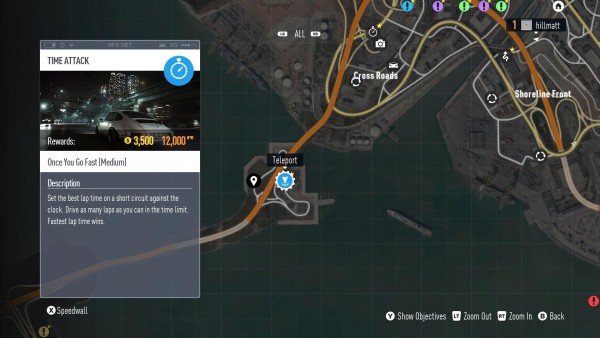
You can fast travel everywhere
Not many people realise this, but you can fast travel everywhere. Most points on the map in fact, it just needs to be an event you can warp to (race, drift, etc)
Click up on the D-pad to bring the map, chose a race by hitting A on Xbox One or X on PS4. Once you do that, you can push to the right with the stick or D-pad to find the ‘teleport’ option.
You can also return to your garage any time by hitting the View button on Xbox One or the touchpad on PS4 and selecting the middle tile, it will say ‘jump to the garage’ if you reach that menu while out racing. If you hit it when inside the garage it will read ‘exit garage’.

Learn the map
Need for Speed's world is divided into distinct areas. You have Crescent Mountains and Burnwood to the north, South Port and Royal Park to the east, and Franklin Terrace and El Rey to the south/ southwest.
Each of these parts offers unique environments that play to a certain style (speed, drift, outlaw etc). For instance, Crescent Mountains' roads are a lot more suited to drifting than the rest of the city. They’re wide and winding and give you enough space to make small errors but carry on your drift.
The busy streets of Burnwood or the small alleyways of Royal Park are good if you want to get a cop chase going and end it whenever you want. There are many places you can hide, not to mention tricking the cops into running into incoming traffic.
It’s generally better if you visit each of these points first and spent 5-10 minutes learning what type of play-styles they facilitate best. You don’t need to learn all the secret spots or emergency exits, just know where to go if you need to play certain events or fill up a certain rep meter.

Hunt for parts in the world
There’s sort of a loot system in Need for Speed. There are car parts scattered around the map that you need to collect. Once you do, some of them will be available for all cars and others can only be equipped by certain models.
You should always pull over and pick up parts whenever you see them, especially early-game when you’re low on cash and need to upgrade your car for free.
You only need to press right bumper to collect the part when you see it in the world, and it will be deposited in your inbox.
Click the next slide to see how to collect them.

Collect the parts you looted
The next time you’re in the garage, check your inbox by clicking on any of the cars you own and going all the way left to Parts Inbox (it’s marked by a letter icon).
When you click that, you’ll see your collected parts to the right and immediately recognise which of them can work with which cars. Redeem what you want and select Performance Customisation.
This is where you’ll find your redeemed parts, falling under the engine category they belong to. When you select a part/upgrade, it will say that you own it and you can equip it from there.
Just make sure to start from the far left in each category, because sometimes they’re listed lower than the one you have equipped without necessarily being worse.

Replay old races for quick cash
After finishing a couple of story events, you’ll have enough cash to buy some upgrades for your car. The real money, however, comes from grinding old easy events. The payouts are great when you consider the amount of work needed.
Just select any of the events on the map you've already played and teleport there for maximum efficiency.
Four or five races later, you will have around $10K. That’s $10K in less than 45 mintues of racing. Not a bad deal.

Buy Nitrous as your first upgrade
For some bizarre reason, your car doesn't start out with Nitrous. This should be your #1 upgrade as soon as you have the cash. The first one available is cheap and not great, but you’ll take anything you can get this early in the game.
There are two types of Nitrous; one that fills overtime called Time Refill, and another that only fills if you’re drifting, slipstreaming, catching air called Action Refill. The choice depends on your preference, but the Time Refill one is the lazy option.
They also come in different capacities, the higher they are, the more expensive they get. Make sure you note what type of capacity the nitrous has before committing. It’s either low, medium, or high. The highest we've seen is 15lb, with the lowest being 5lb.
You can of course change it later, but you don’t want to be stuck with a dud for your first purchase

Tweak the handling options to fit your style (drift or grip)
Now that you've spent a few $ on upgrading your car, you’ll need to decide what sort of player you are. The drift-happy fellow who’s always controlling the backend, or the professional driver who only works with grippy cars?
Selecting your car in the garage and choosing the Handling Tuning option lets you move the slider at the top to either of the extremes, or anything in between. Do note, however, that any granular tuning you've done previously will be reverted to fit the new profile.
You can also make changes to tire pressure or steering response individually, if you want to be more involved.
One thing to keep in mind; you can always change this setting at any time. So it’s completely valid to set up your ride for drifting ahead of a drift challenge, and change back to grip ahead of a sprint race.
You will need to return to the garage and bounce back out to do it.

Buy a better car
All three starting cars suck. They can be improved with upgrades, up to a point, but they'll still suck. As soon as you have $25K+, start looking at car prices and plan for an upgrade. Most of the available toys will be a definite upgrade over your starting hunk of junk, even an upgraded hunk of junk.
Classics like the Nissan Skyline, the various BMW M variants, and a few others, can be yours. So don’t waste too much money making your starting car better, when you can save up a little and get a great one. The difficulty curve in the game is forgiving enough to allow it.
The difference in performance will be immediately felt, and it's worth the investment.








