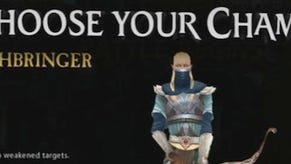WAR: GOA's eight-point guide to getting it up and running if you live in Europe
GOA just sent through this guide to getting Warhammer Online up and running if you live in Europe. Some of you - us included - have been experiencing difficulty registering and patching the game, so if you are, this is what you do.
Hit this for the official site. Then, word for word:
On the left menu bar click 'Download' and download the 'game client'. The download is about 10Gb's. Register at www.war-europe.com (don't try this with a beta key login if I sent you one, get a personal one specific to your email - please note that it is not necessary to login to the war-europe.com to complete this process). Using the menu bar on the left, click 'Code'. Fill the required fields in with your definitive retail code. You should receive a message telling you your registration is being processed. Your 'login' name is infinitely more important than your 'nickname' at this point. Make a cup of tea, and maybe call a friend you haven't spoken to in a while! Check your email for confirmation that your key has been accepted. If it says something about 'Certain components could not be activated because they are incompatible with your account' just ignore it. Once downloaded, using your 'login' name (NOT nickname) and chosen password from step 2, log on and patching should begin. Make a cup of tea, and order a Pizza it’s time to play WAR!
The game's out now.