Learn how to extend your PC or phone screen to your TV using the Xbox One
Xbox One received a new app today that lets you project your phone, PC, or tablet screen onto your TV.
Microsoft released the Wireless Display app on Xbox One today. The app is currently only available to members of the preview program, but will surely come to the rest of us soon.
Alex gives you a short tutorial on how you can use the app to extend the screen of your phone, tablet, or PC to the TV using the console. This is helpful if you want to watch or play something on the big screen.

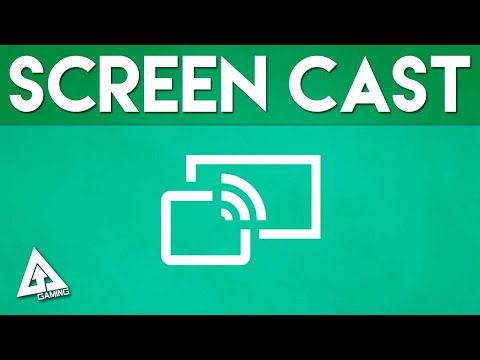

.jpg?width=291&height=164&fit=crop&quality=80&format=jpg&auto=webp)





