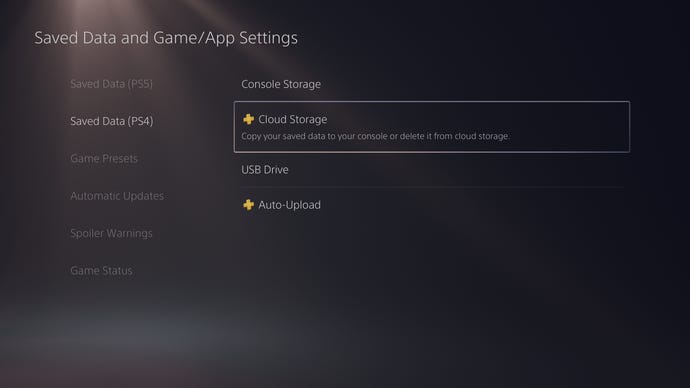How to transfer PS4 saved games to PS5 and play PSVR on the new generation
This generation is big on backwards compatibility, so here's how to transfer your PS4 stuff on over to PS5.
If you want to bring your PS4 save data across to PlayStation 5 in order to continue playing PS4 titles while enjoying the performance boosts and blistering fast load times possible on the new generation console, you've got a few different methods available to you.
Some of these options will let you transfer not just your save games, but complete game installations. Others will only let you transfer your save games, but even in that instance, you shouldn't worry too much: you can get your owned PS4 games back on your PS5 quickly enough through installation. So long as the game is compatible, you can just slide the disc into your PS5 if you're using the disc-supporting model, or for digital games just hit up the PlayStation store or your games library to redownload anything you own that's PS5 compatible.
Many of you will likely choose to simply redownload the PS4 games you're interested in to your shiny new PS5, but you'll still need to be an active participant in bringing over those precious save games. This is similar to PS4, but just like powering off the PS5, the exact steps have changed a little. Anyway - here's the methods by which you can transfer games and saves:
Transfer your data as part of the Setup Process
When you first set up your PS5, you'll actually be prompted and asked if you wish to transfer over data from PS4. This isn't just save data, either - you can transfer most things from your PS4, including games themselves, which can save time and bandwidth on re-downloading.
If you're going to do this, you'll obviously need to have access to your PS4 at the time you set up your PS5, and ideally you'll want to connect both PS consoles to your router via Ethernet, as transferring whole games over WiFi could be a time-consuming process. This is a great method if you have a lot of stuff installed on your PS4 that you plan to continue using - but if you only want to bring over your saves as precaution or only want to play a couple of games, other methods might be less of a pain, and let you get started on your brand-new PS5 more quickly.
Transferring Saves or Games via External Drive
This is probably my favourite method of the bunch. All you have to do is plug an external USB storage device into your PS4 and transfer whatever software and saved games you want to carry over to PS5 onto it. If you're looking to transfer whole games, this can be a larger USB hard drive or SSD - or alternatively, if you just want to transfer your save games, you can probably get away with a decent size USB thumb drive.
The real benefit of an external drive is that once plugged back into your PS5, games installed on this drive won't just be recognized - you'll actively be able to run them from the drive. This saves you redownloading, reinstalling or even transferring these old games to that precious PS5 internal storage space. PS5 games can't be played off an external hard drive at all, so that 650GB~ of internal space is really at a premium.
Remember, however, that if you play PS4 games off the external hard drive, you'll miss out on the load time improvements you might get running them off the PS5's ridiculously fast internal storage solution. To get around this, you could transfer whatever PS4 game you're currently playing to the internal drive - but that's an extra step you might not wish to indulge.
If you just want to download your saves, plug the USB into your PS5 and then navigate to the Saved Data and App/Game Settings section, then to the PS4 Saved Data section. Here, you can download and upload saved data to or from a USB stick to your PS5 console.
Transfer save games via PlayStation Plus
The final step is also an incredibly easy, headache-free way to transfer over your save games, but it also requires that you have an active membership to the PS Plus subscription service. The benefits of PS Plus are plenty - including at launch a free copy of PS5 indie darling launch title Bugsnax - but the Plus benefit we're looking to use is of course cloud storage for saved games.
All you need to do is head to your PS4 and ensure that any games whose saves you wish to transfer have their progress uploaded to the Cloud Saves storage PS+ provides. Over on PS5, you then want to initiate a download. To do that, go to the Settings, then the Saved Data and App/Game Settings option. In here you can set options for what happens in terms of automatically uploading saved data for PS4 and PS5 games to the PS+ Cloud Storage, but also you can initiative manual downloads for any save games you want.
What about PSVR games?
If you want to be able to play PlayStation VR games on your PS5, there's an extra step involved beyond simply transferring the games and your saves. That's because the PS5 isn't compatible with the actual PSVR hardware. Though there is surely a PSVR2 that's designed for PS5 on the way, there is a solution to this problem, however.
Sony has created a special adapter for PSVR owners who also buy a PS5. All you'll need to do is head to Sony support and fill in a form; you'll need to supply your PSVR serial number, which is printed on the PSVR processor unit.
Once you've filled in the form, the waiting game begins - but eventually Sony will ship you a special adapter that'll let you use your PSVR on PS5. Once you have the adapter, launching VR games with the PS4 era headset will work just the same as launching other PS4 titles.