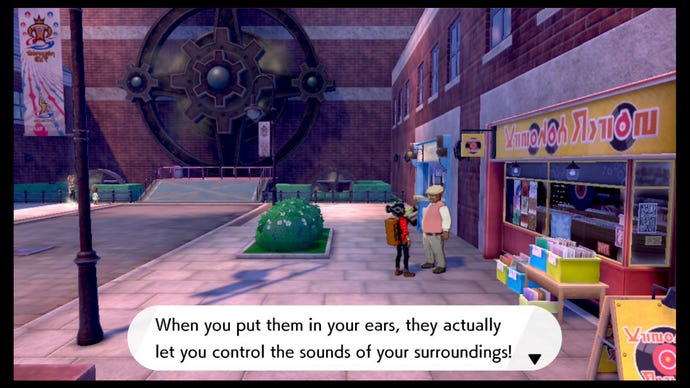Pokemon Sword & Shield: how to change volume levels with the Hi-tech Earbuds item
Pokemon Sword & Shield add the ability to customize volume levels to the Pokemon series... but you'll need a special item to do it.
A lot of video game players like to adjust the volume levels on games to a custom level to suit their tastes, or indeed better fit their sound systems. In most games this is a default option - but it hasn't been a common option at all in the Pokemon series - until now. In Pokemon Sword & Shield you can independently control the volume level of background music, sound effects and Pokemon cries - but you can't do it without the Hi-tech Earbuds, a key item grabbed from an easy-to-miss NPC character that you'll encounter not too long after picking your starter Pokemon and leaving your home town.
How to get the High-tech Earbuds to unlock full sound options
In order to get your hands on the Hi-tech Earbuds in order to unlock the custom volume settings, you'll need to head to Motostoke City - that's the first big city you visit the first time you venture through the wild area. Head deep down the main path in the city, towards the giant elevator that's powered by a big cog.
Just a few doors in front of this cog to the right is what appears to be a music store selling vinyl LP records, with lots of LPs visible both inside and outside the store, plus on the sign. Look for an older mustached man in a flat cap and a sweater - if you talk to him, he'll offer you the High-tech Earbuds just for talking to him. A neat little freebie. The guy and the exact location can be seen clearly in the screenshot above.
The High-tech earbuds aren't actually an item you can use - if you use them in the Key Items menu, you'll get the classic message from Sword & Shield's Pokemon Professor telling you to stop messing around. Once you have the item, however, it gives you a passive bonus that takes place in your settings menu.
Simply open the menu and scroll down - as long as you have the High-tech Earbuds in your possession, you'll now be able to independently adjust the volume of the music, the sound effects, and the cries of Pokemon. Neat!