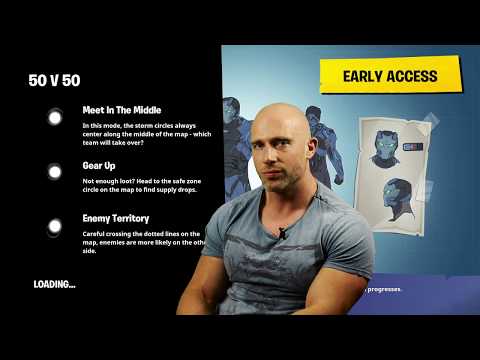Fortnite's Season 5 v5.0 patch added motion controls to Nintendo Switch, autofire to iOS
The Fortnite v5.0 patch, which officially started the game's fifth season of live events, is a pretty significant one.
Even if you ignore all of the Fortnite Season 5 content, the update expanded the map with a new biome, added the All Terrain Kart vehicle, and made significant changes to many of the game's locations.
Which is why some of the patch's most interesting additions were largely ignored in favour of the big guns. Case in point, motion control support for the Nintendo Switch version.
This is something some Switch owners wanted. There's now an option to use motion controls in the game's settings menu, where you can also adjust their parameters. A lot of players prefer a touch of motion controls in Splatoon 2, so maybe it's worth giving them a try despite how off-putting the idea may sound.
On iOS, a new mode of fire - autofire - has been added. Autofire works exactly as you'd expect, by automatically firing at enemies as soon as you manage to get your reticle over them.
This is great news for players on mobile because some find it challenging to move the reticle/aim and shoot with the same finger. If you don't want autofire enabled, you can simply use a dedicated fire button on screen, or tap to fire.
Go to Options > Custom HUD Layout and choose the one you want under Select Fire Mode.
If you missed them, here's a breakdown of the Tier 100 Challenges, all the Floating Lightning Bolt location, and where to find the ATK All-Terrain Kart around the map.