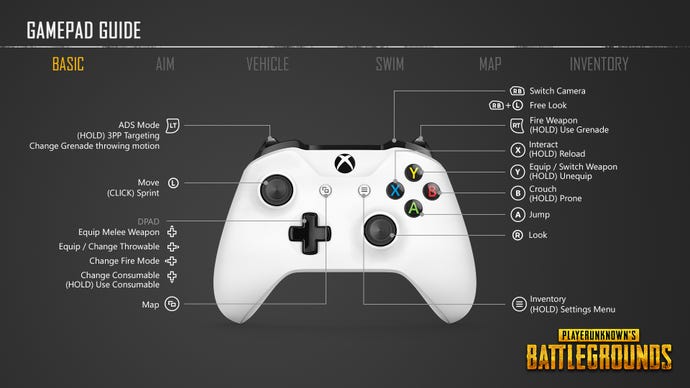PUBG: this is how the control setup is going to work on Xbox One
One of the biggest things players are looking forward to with the upcoming PlayerUnknown’s Battlegrounds release on Xbox One is how things are going to work on a controller.
PlayerUnknown’s Battlegrounds not only has to work well on a controller as a shooter, but there's also an inventory management component that's an equally essential part of gameplay.
Both of these need to feel natural on a controller, which is why developer PUBG Corp teamed with up Gears of War 4 developer the Coalition, and other Microsoft studios to come with a good solution. Microsoft previously said that PUBG is getting first-party treatment from the platform holder.
The controls page is split into six main functions: Basic, Aim, Vehicle, Swim, Map, and Inventory. The main thing to note is that, in each category, buttons often have multiple functions. Pressing does one thing, while holding the button does something different.
It's important to be aware of these quirks before jumping in, as there are a lot of them. Aiming in particular works differently from other shooters. There are two aim modes in PUBG, and the setup will throw you off at first.
Holding the left trigger doesn't take you into ADS, it lets you fire from third-person. To go into proper ADS you'll need to pull the trigger, and pull it again to go out of ADS. It'll take some getting used to. Ideally, you'd want to be using third-person aiming in close quarters only.
Inventory controls rely on the bumpers to navigate columns, and the DPAD for general navigation. It's not a bad compromise, but expect it to be slower than on PC with a mouse, for obvious reasons.
The vehicle controls are a little bit bizarre, too. Handbrake is bound to Y, whereas boost is bound to left bumper. This all may seem a bit much, so it'll probably take some getting used to.
See all the default mappings below:
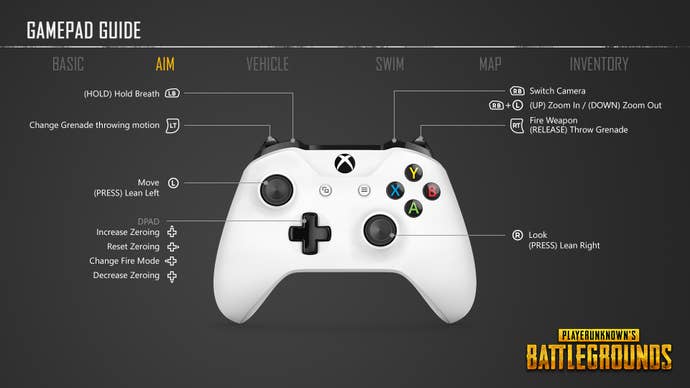
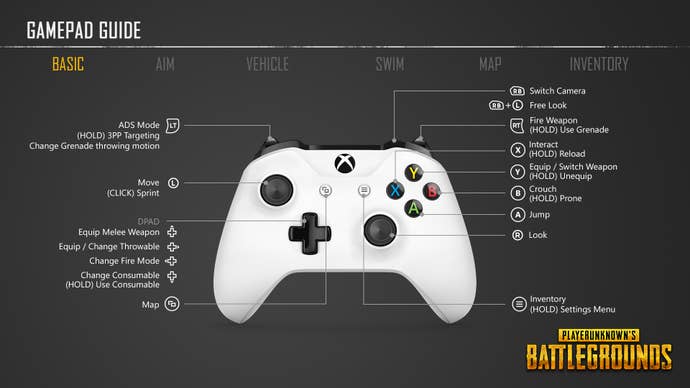

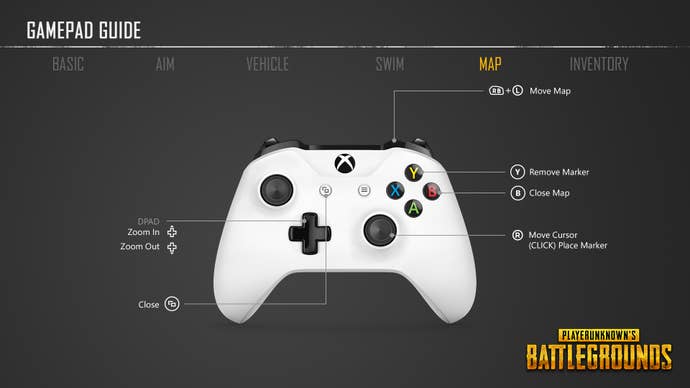


In case you need to consult these controls in-game, you can easily access them anytime mid-match by holding the Menu button. This brings up the options menu, which also lets you adjust sensitivity, inversion and so on. For now, it looks like you won't be able to remap these controls.
PUBG launches tomorrow on Xbox One. If you're picking it up, you should check out exactly when the game will release in all regions.