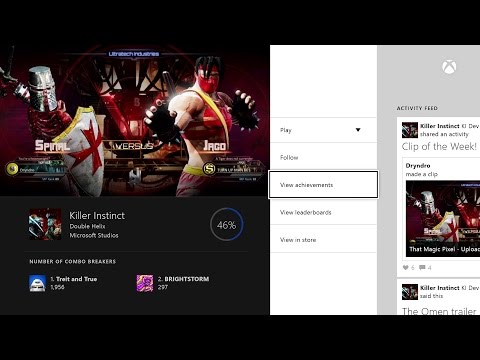Xbox One February update detailed
The Xbox One February update has been detailed in full.
The Xbox One hasn't had an update since before the holidays, as Microsoft settled down to focus on providing a steady experience for new users.
It looks like that will be changing soon, as Xbox Newswire listed all the details of the next update. The update will be rolling out today.
The February 2015 Xbox One system update includes a number of enhancements and new features. Key changes include a snappier controller connection, better Party Chat, more OneGuide features and more dashboard personalisation.
One of the more interesting additions is Game Hubs, which are one-stop zones for developer updates, DLC, news, friend activity, and more. There's one for every Xbox One game now, apparently. It sounds quite similar to the PS4's UI, which is the intriguing bit.
Here's the full list of changes, edited for length and breathless kool-aid excitement:
- Controller improvements
- Quick Connect: Previously, controller connections to Xbox One took approximately four-to-five seconds when powering on a controller. Now, it will only take about two seconds.
- Stability improvements: The update also provides a number of fixes that address some of the controller disconnect issues reported by Xbox One owners. - Game hubs: To get to the game hub for your favorite game, find a game in your pins, recently played list, or My games and apps, then press the Menu button and select View game hub. You can also search for any game in the Xbox Store and click on the Game Hub tile from the game’s store page.
- Party chat updates
- Chat connection status
- Improved connectivity between multiple participants with Strict or Moderate NATs
- Game and party invitations
- Performance improvements - Custom backgrounds and tile transparency
- TV updates
- TV trending in OneGuide
- Live TV trending (new countries) – France, Germany, Brazil and Mexico
- Improved control of TVs, set-top boxes and audio/video receivers
- “Trick play” with Xbox One Digital TV Tuner – Xbox One Digital TV Tuner owners in supported countries (United Kingdom, France, Germany, Italy and Spain) are now able to see video frames when fast-forwarding or rewinding paused TV on Xbox One consoles.
- Live TV streaming on Windows Phone and Android – Live TV streaming on Windows Phone and Android devices for Xbox One Digital TV Tuner owners has been added in the United Kingdom, France, Germany, Italy and Spain.
- OneGuide for the Netherlands – Support for OneGuide is being added for Xbox Live members in the Netherlands.
To update your controller, just follow those easy steps:
- Connect a controller to your Xbox One with a USB cable while keeping the headset connected
- Press the Menu. Go to Settings > Devices & accessories and select the controller
- If you have multiple controllers attached, you can select Buzz – which will cause the selected controller to vibrate
- Select Update to download the new firmware to the controller attached via the USB cable, and the screen will show the Updating controller … progress screen
- When you see the Controller updated screen, press ‘B’ to go back to the Devices & accessories main page. Reselect the controller. The Firmware version should now be: 1.2.2236.0
And finally, here's Major Nelson recapping everything in a quick video.