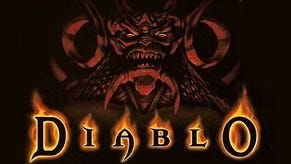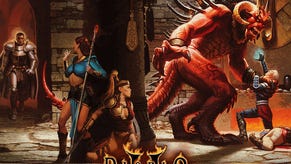Diablo 3: check your region before you start playing
Check which server your copy of Diablo III's defaulted to before you get too engrossed in Diablo III. You may save yourself some pain.
You're six hours an 15 levels into Diablo III, but all the friend requests people keep sending aren't getting through. You have a quick Google and you see you're not the only one seeing problems, but you put it down to server breakiness and assume it's going to be resolved forthwith.
But the game itself is working fine. The issue is that your copy's defaulted to the US server (this is apparently a hangover from being included in the beta, which only sported American servers) so any requests you're getting from people playing in the EU don't appear. Because you can't play cross-region.
While not being able to play with friends can be remedied with a quick click, there's a more annoying aspect to this: if you didn't realise you were playing in the "wrong" region, any work you've put into a character will essentially be wasted in terms of local co-op. If you've been levelling a Witch Doctor on the Americas servers, for example, you won't be able to use the Hero on the EU servers. Your characters are specific to region.
Save yourself any anguish and check. Here's how you do it.
Hit escape, then Options.
Go to your Account settings.
Click the drop-down and check which region's servers you're playing on.
Poor patlike the Witch Doctor can't play on EU servers. Look at his sad face.
Blizzard said it was sorry for patchy launch server issues this morning. A direct apology to Dr patlike is expected forthwith.