How to run GTA IV at 1080p on a PS3
The resolution of the PS3 version of GTA IV's been something of a hot banana this week (there was more to it in the end: apparently it runs at 640p, not 630p, but we figured life was too short), but TalkPlayStation.com reckons it's easy enough to make the game run at 1080p, assuming you have the right TV, obviously.
Go to to the display option under settings
Select video output settings
Select HDMI
Select custom
Untick 1080i and 720p
Press X
Press X again
Select finish
Launch gamePlease note that you need a 1080p HDTV in the 40″ range and preferably connected via HDMI.
There's a video after the link.








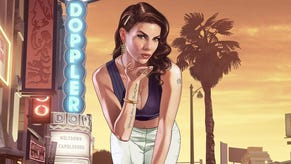





.jpg?width=291&height=164&fit=crop&quality=80&format=jpg&auto=webp)


